Estimated reading time: < 1 min
Best way to install Claws mail is via Ubuntu Software Center. Open Software Center and Search for Claws mail.

After launching the program go to the top menu click on configuration and create new account.
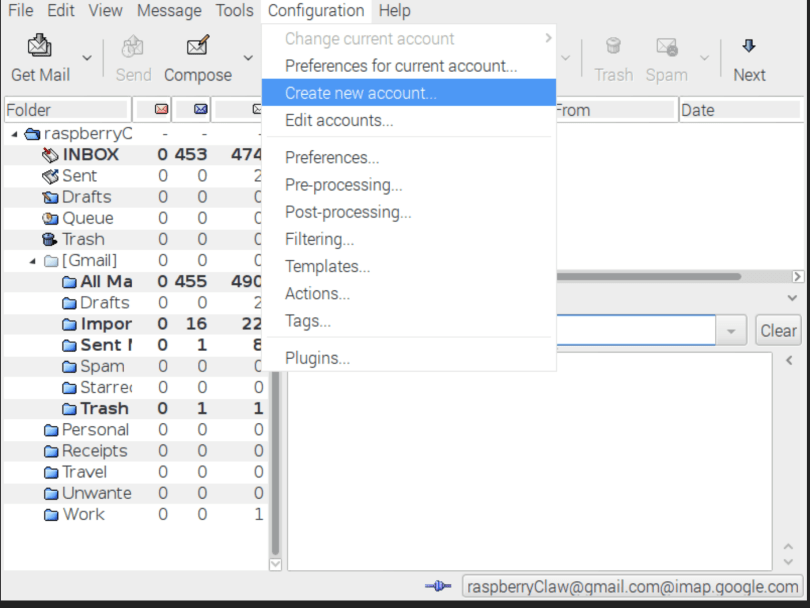
This will take you to the new account setup screen:

Enter your information on this screen and click on apply. In the next screens set up the system the way you would like to see the information.

You can click on the next screens on the left menu and set up the system the way you like.
Views: 163





