Installing Opera Browser in Ubuntu and Debian-based distributions is as simple as installing the DEB file from its download page and double-clicking on it.
Go to Opera’s download page and click on Download button to download the .DEB installer file.
Once you have downloaded it, double-click on it to install the application from deb file.
In Ubuntu 20.04, you may have to right click and select “Open With Software” option.
It will open Opera in Software Center and you can just lick on the install button to install Opera.
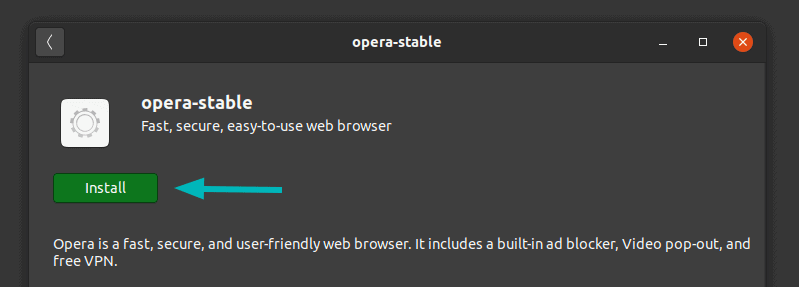
The good thing about this method is that it automatically adds an entry in the repository list. This way, you’ll get all the future updates to the Opera browser with the regular system updates.
Opera as Snap
Opera browser is also available as a snap package officially. If you have Snap support enabled in your Linux distribution, you may install Opera via Snap:
sudo snap install opera




